MG Sahelanthropus Hellbound Search Missiles
Contents
Contents:General Information

Search Missiles used by Sahelanthropus Hellbound have the function to patrol areas defined with Routes, they alert Sahelanthropus if the player is detected with their red laser, Sahelanthropus then heads towards that area to investigate.
Search Missiles are used by Sahelanthropus after it goes from PHASE_ALERT to PHASE_CAUTION (this is controled by the .exe), Sahelanthropus will always use the closest search missile entities the player position.
Unfortunately, the duration that search missiles are active is controlled on the .exe
More Information
- Model Location
- Main:
/Assets/tpp/mecha/mgs/Scenes/mgs0_srcm0_def.fmdl
- Main:
- Common Pack
- Pack Name:
MISSION_COMMON_PACK.SAHELAN - Location:
/Assets/tpp/pack/mission2/common/mis_com_sahelan.fpk
- Pack Name:
- TppSearchMissilePointData
- flag:
7 - Type:
0(normalon foxkit)
- flag:
- connectPointFile
- Main:
/Assets/tpp/mecha/mgs/Scenes/mgs0_srcm0_def.fcnp
- Main:
- GeomSkeleton
- Main:
/Assets/tpp/mecha/mgs/Scenes/mgs0_srcm0_def.gskl
- Main:
- FoxTargetDescription (Hitboxes)
- Main (Target):
/Assets/tpp/parts/mecha/mgs/SrcmTargetDefense.tgt
- Main (Target):
- General Effects
- TailSmoke:
/Assets/tpp/effect/vfx_data/mecha/fx_tpp_mchmgssrcjet02_s3.vfx - BackFire1:
/Assets/tpp/effect/vfx_data/mecha/fx_tpp_mchmgssrcjet01_s1.vfx - MoveFireFront1:
/Assets/tpp/effect/vfx_data/mecha/fx_tpp_mchmgssrcjet01_s1.vfx - MoveFireBackLeft1:
/Assets/tpp/effect/vfx_data/mecha/fx_tpp_mchmgssrcjet01_s1.vfx - MoveFireBackRight1:
/Assets/tpp/effect/vfx_data/mecha/fx_tpp_mchmgssrcjet01_s1.vfx - BackFire2:
/Assets/tpp/effect/vfx_data/mecha/fx_tpp_mchmgssrcjet01_s1.vfx - BackFire3:
/Assets/tpp/effect/vfx_data/mecha/fx_tpp_mchmgssrcjet01_s1.vfx - MoveFireFront2:
/Assets/tpp/effect/vfx_data/mecha/fx_tpp_mchmgssrcjet01_s1.vfx - MoveFireBackLeft2:
/Assets/tpp/effect/vfx_data/mecha/fx_tpp_mchmgssrcjet01_s1.vfx - MoveFireBackRight2:
/Assets/tpp/effect/vfx_data/mecha/fx_tpp_mchmgssrcjet01_s1.vfx
- TailSmoke:
- Route events
- Edge event:
All - Node event:
Stand Idle
- Edge event:
How to set up Search Missiles for Hellbound AI
In order to make Search Missiles work while using Hellbound AI, you will need routes, TppSearchMissilePointData entities on a dataset and of course, link the routes to the dataset entities.
Lets start with the routes.
For this you need to know how Routesets and routes work, how they are created, managed and loaded on both foxkit and in the game, im not going to explain that here.
Routes for Search Missiles
First you need to create the routes you want (the name can be whatever you want but keep in mind that you are going to need it later and please, don’t use special characters on the names).
The Search Missile will follow the route but the laser will be pointing at random directions(?).
The edge event must be All and the node event, if you want to use one, must be Stand Idle, you can use Stand Idle to make it look at an direction during a certain time defined on it. Here is an example of an route for it that covers the Power Plant main building:
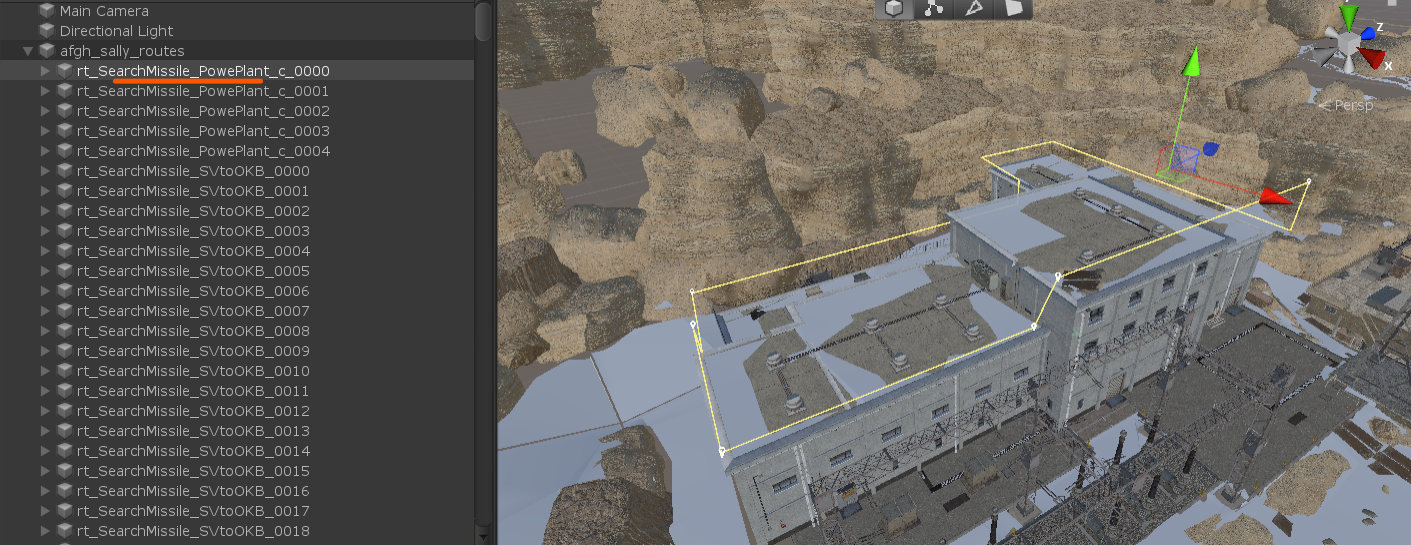
Dataset entity
After you have made all the routes for the search missiles, its time to create an dataset and create the entities for them, the entity that you need to use for search missiles is TppSearchMissilePointData.
Each search missile entity can only be linked to 1 route, that means you need one TppSearchMissilePointData for each route you want to be used.
On TppSearchMissilePointData transform property (TransformEntity), make sure that the Scale values are set to 1 (except for w, that one should be 0), the rotation will not matter here and the transform_translation must be near the route 1st node like in the example bellow:

Now you must be asking yourself “why is it important that the TransformEntity transform_translation values need to be near the route 1st node?”
Well its simple, when Sahelanthropus fires the Search Missiles they don’t travel to the linked route 1st node, they travel to their entity TransformEntity and then follow the route, unless you want the search missile to go trough walls or cliffs etc… make the TransformEntity transform_translation values be near the 1st route node.
For this example, both route 1st node and entity will share the same translation (position) values, as you can see in the 2 images bellow:
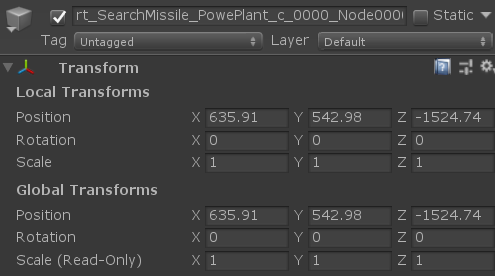
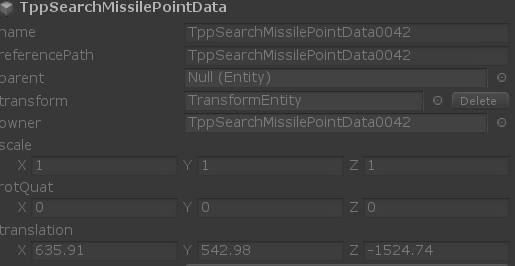
After all this is done, the only thing left to do, is link the routes with the entities.
Link routes with entities
Routes must be linked on the enemy subscript, the routes are declared with missileRouteList and then assigned with the function SetSahelanMissileRouteList
missileRouteList example:
this.missileRouteList = {
"rts_SearchMissile0000",
"...",
}
SetSahelanMissileRouteList example:
this.SetSahelanMissileRouteList = function()
local routeList = this.missileRouteList
local gameObjectId = {type="TppSahelan2", group=0, index=0}
local indexNum = 0
for k, routeName in pairs(routeList) do
local command = {id="SetSearchMissileRouteAll", route= routeName, index=indexNum }
GameObject.SendCommand(gameObjectId, command)
indexNum = indexNum + 1
end
end
How it works?
its simple, the routes on missileRouteList will be linked with the entities on the dataset following their order, the 1st route on the missileRouteList will be linked to the 1st TppSearchMissilePointData on the dataset and so on.
In this example i want to link the route rt_SearchMissile_PowePlant_c_0000 with the entity TppSearchMissilePointData0042:
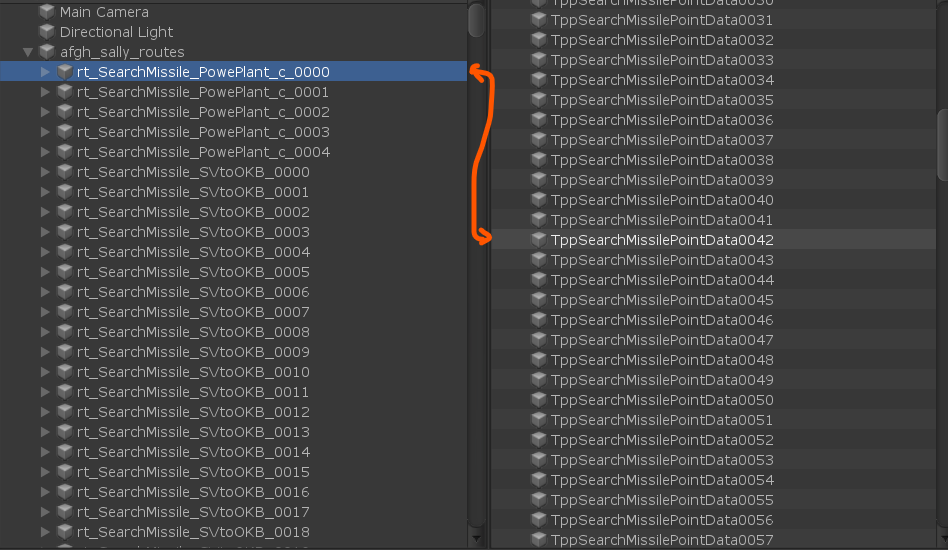
that means that the route will need to be the 43rd on the missileRouteList since we want to link it to the 43rd entity on the dataset
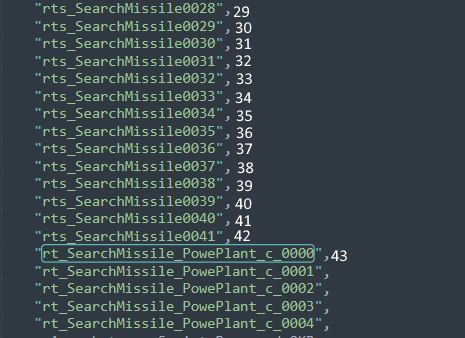
If everything is done correctly, the search missiles will work fine
Use only 1 dataset to load
TppSearchMissilePointDataentities
 MGSV Modding Wiki
MGSV Modding Wiki