Enabling CS Weapons
Contents
In this article I’ll explain how to enable CS guns, which are guns the game has and uses but are not available to the player. One of these guns, for example, is the XOF Hospital SMG.
Enabling these guns is rather simple. One must simply find the correct line of code in EquipDevelopFlowSetting.lua and change “p69=2” to “p69=0”
Now, finding the right line of code that pertains to the correct weapon is the tricky part. Each line of code in EquipDevelopFlowSetting.lua is a developable item in the iDroid and finding the right one is needed in order to enable the weapon. Fortunately I have labeled many of the lines with their weapon ID’s in this deminified version of EquipDevelopFlowSetting.lua.
So now you have most of the CS guns in the game labeled , it’s a matter
of finding the right the corresponding weapon ID.
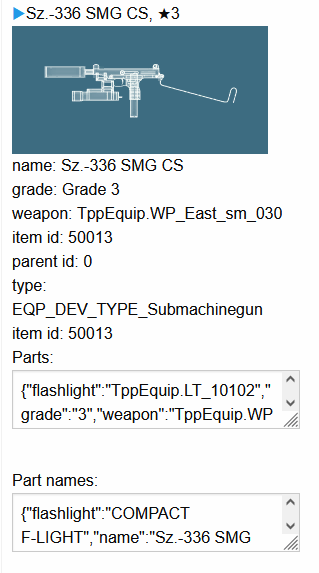 weapon ID’s in
the game can be found at https://unknown321.github.io/mgsmonsterguns/#
weapon ID’s in
the game can be found at https://unknown321.github.io/mgsmonsterguns/#
Lets take the XOF hospital SMG for example. Here is it’s info:
From here we can see that the weapon ID is “WP_East_sm_030” so we can simply use ctrl+f to search this on the labeled lua file from github. In this case it’s on line p50=310, so we simply scroll to the right to p69=2 and change it to p69=0. Save the file as EquipDevelopFlowSetting.lua and use fileproliferator and makebite to save it as a .mgsv.
 MGSV Modding Wiki
MGSV Modding Wiki