GeoTrap
Contents
Contents:GeoTrap entity is one of the most interesting to use for achieve conditions and callbacks. It set some area which can be triggered by the TppPlayer2, TppEnemy2 or TppHostage, and others types, which can fire whatever coded in lua script.
GeoTrap always have two more entities parent with it. GeoModuleCondition and a entity Shape that trigger while inside the GeoTrap area, namely BoxShape or SphereShape.
GeoModuleCondition deal with callbacks and functions. I mean,
checkFuncNames and
execFuncNames.
A common checkFuncNames, for example, can be the “IsPlayer” and have the TppTrapCheckIsPlayerCallbackDataElement which set the Trap to be trigger if the Player is inside the Trap Area.
A execFuncNames can be to add some weatherTag with “TppRequestWeatherTagTrapExec” and have the TppRequestWeatherTagTrapExecDataElement. So once the Player in Trap area will trigger the weatherTag.
For a better understand about it. Let’s build a Trap. We can use now FoxKit to write fox2 files better than just write from scratch with XML which is very time consuming. With FoxKit is just plenty simple and friendly.
GeoTrap Entity
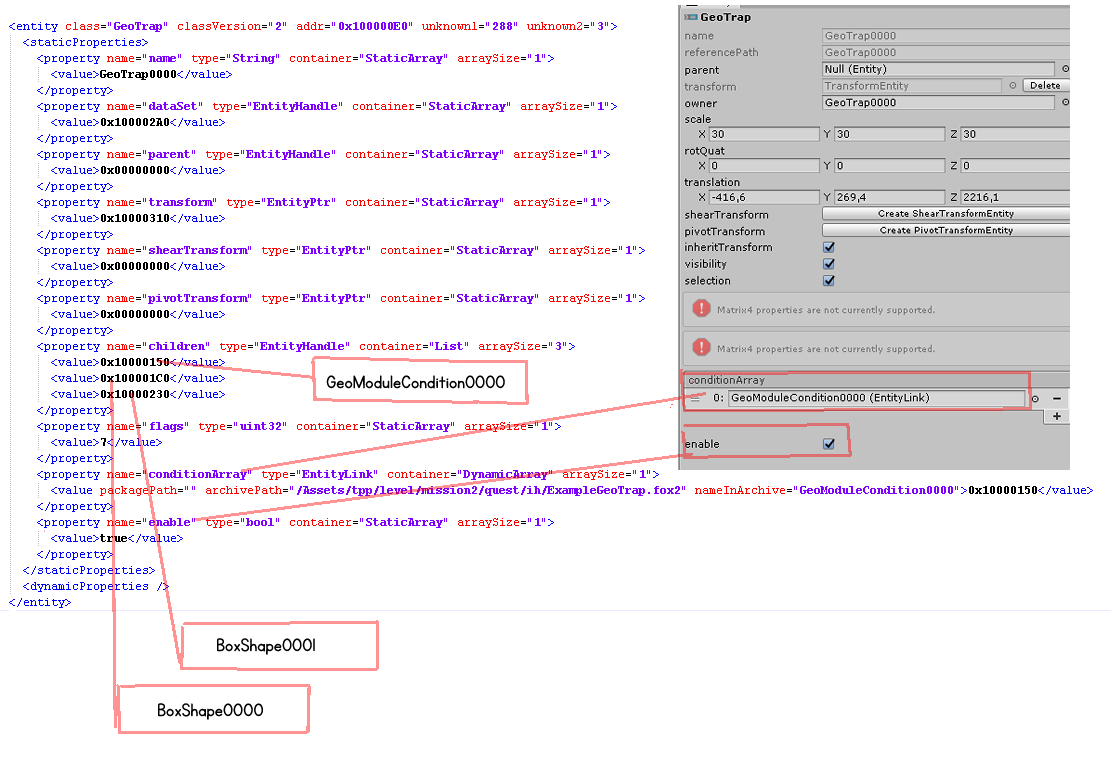
name. It is important to set the name so it will be call as a sender, later in Lua Script.
dataSet. A fix value to the current fox2 file.
parent. Always 0x00000000.
transform. Address to TransformEntity for the values of scale, rotation and translate of the geoTrap area. Scale here is important to define the size of the area. It is important to notice that it will exponence the size of BoxShape. Using FoxKit its possible to visually knows the better size for the trap, otherwise it might get far from what you may want to achieve.
shearTransform and pivotTransform. Can be 0x00000000.
children. Will list the entities parented with GeoTrap. In this case 0x10000150 is the GeoModule Condition and the following two are respectively the BoxShapes. Of course, having GeoModuleCondition or the Shapes outside of GeoTrap it will not work.
flags. I do not have much info about it other than using FoxKit it will generate the right value for it. In this case, value 7.
conditionArray. It will link the GeoModuleCondition and show the path to the fox2 where GeoModuleCondition is. Even using FoxKit the user may open the fox2 and manually editing the packagePath to empty.
enable. Bool true or false.
GeoModuleCondition entity
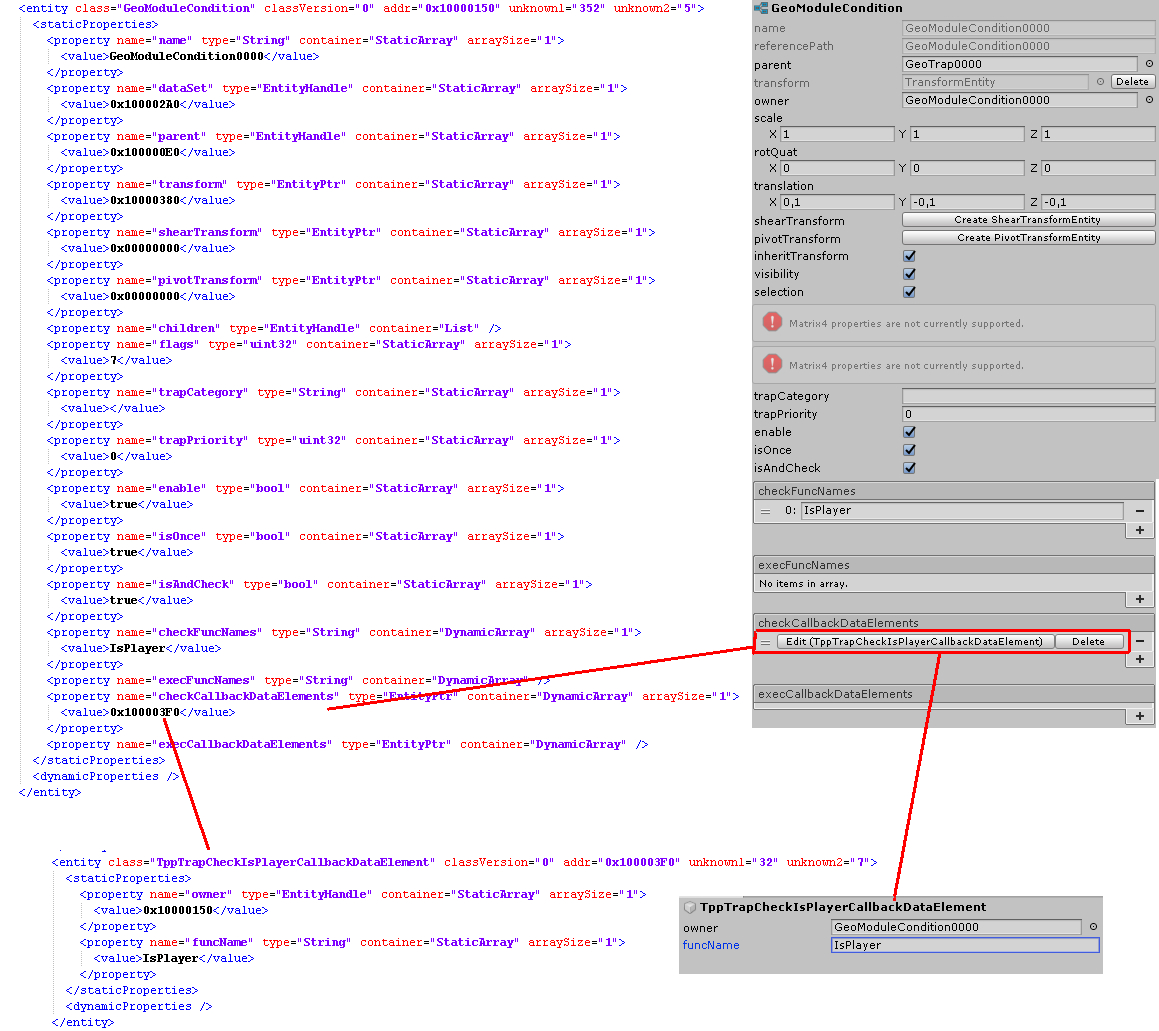 name.
Not so important, but link with GeoTrap.
name.
Not so important, but link with GeoTrap.
dataSet. A fix value to the current fox2 file.
parent. Address of GeoTrap.
transform. Address to TransformEntity for the values of scale, rotation and translate of the geoTrap area. Scale and Rotation are useless here, but one thing about translate is that only work if the values are set as x: -0.1, y: -0,1,z: -0,1. using FoxKit the user may find that x is positive but once exported it will be negative.
shearTransform and pivotTransform. Can be 0x00000000.
children. None.
flags. I do not have much info about it other than using FoxKit it will generate the right value for it. In this case, value 7.
trapCategory. I do not know much about it, set as empty is fine. I wonder what means “Category” for condition.
trapPriority. I do not know much about it, set as 0 is fine. I wonder if GeoTraps can handle more than one condition so that this value may find be useful.
enable. Bool true or false. isOnce.’’’ ‘'’Bool true or false. isAndCheck. Bool true or false.
checkFuncNames. IsPlayer. Other types are such IsHostage or IsEnemy. For now IsPlayer. Enabling this will open the checkCallbackDataElements.
execFuncNames. Though not using here in the example, one that is simple to use is ‘‘TppRequestWeatherTagTrapExec. Enabling this will open the ‘‘execCallbackDataElements.
checkCallbackDataElements.
With checkFuncNames enabled as IsPlayer a new entity parameter show up.
owner. Address of GeoModuleCondition.
funcName. The checkFuncNames IsPlayer.
BoxShape entity
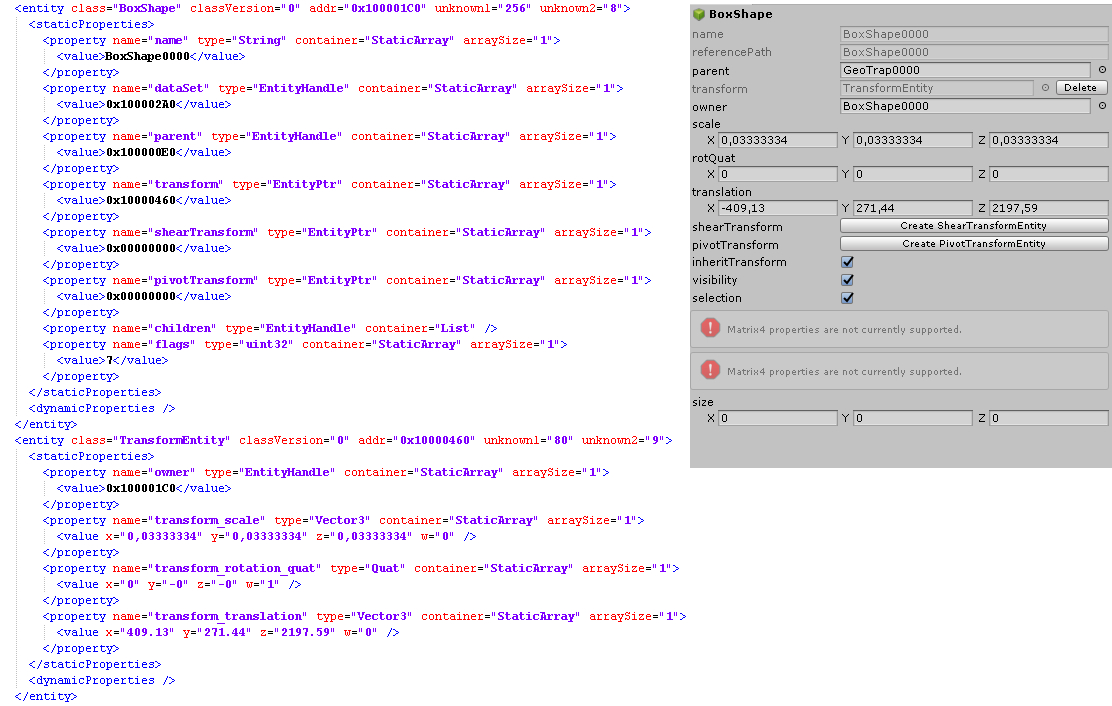 name. Not so
important, but link with GeoTrap.
name. Not so
important, but link with GeoTrap.
dataSet. A fix value to the current fox2 file.
parent. Address of GeoTrap.
transform. Address to TransformEntity for the values of scale, rotation and translate of the geoTrap area. Here scale, rotation and translate are quite important because BoxShape is using exactly to place at the map to trigger the trap. And scale here need some digs. Using FoxKit the user may have a better understand about the right value for BoxShape. In this case the scale is 0,03333334 as it can see in the first image of this post.
shearTransform and pivotTransform. Can be 0x00000000.
children. None.
flags. I do not have much info about it other than using FoxKit it will generate the right value for it. In this case, value 7.
And Now…
To achieve the Trap Ingame the user just need to pass a sender in the message code “Trap”.
Message signatures for PrintOnMessage/Ivars.debugMessages. Trap is a message with two types, Enter and Exit. Sender is the name of GeoTrap linking. Below i show a simple way of once the player reach the Trap or collide with the BoxShape it will change the weather to RAINY. Once out of the GeoTrap it will be SUNNY.
this.Seq_Example = {
Messages = function( self )
return
StrCode32Table {
Trap = {
{
msg = "Enter", sender = "GeoTrap0000", -- Name of GeoTrap
func = function()
TppWeather.RequestWeather(TppDefine.WEATHER.RAINY,0)
end,
},
{
msg = "Exit", sender = "GeoTrap0000", -- Name of GeoTrap
func = function()
TppWeather.RequestWeather(TppDefine.WEATHER.SUNNY,0)
end,
},
}
end,
OnEnter = function() end,
OnLeave = function () end,
}
 MGSV Modding Wiki
MGSV Modding Wiki