Marker
Contents
Contents:Markers are hud elements attached to various game entites such as: soldiers, plants, wall cracks, enemy location fields, etc. Markers are created automatically when player zooms in on the entity, uses binoculars or your intel team detects enemy presence.
![Map markers: player, plants, resources, wall cracks, target area, user-placed marker [A]](/assets/Marker/map.png)
User-placed markers
User can place a marker using binoculars or iDroid (up to 5). That marker will be labeled (A-Z).
There are two types:
- fixed position
- follow object (soldier, truck…)
Values are available in lua:
vars.userMarkerGameObjId[]
vars.userMarkerPosX[]
vars.userMarkerPosY[]
vars.userMarkerPosZ[]
vars.userMarkerSaveCount
vars.userMarkerLocationId
vars.userMarkerAddFlag[]
Arrays start with 0, not 1.
Lua
Markers can be placed in mission scripts using this.missionObjectiveDefine directive:
s10036_sequence.lua:
this.missionObjectiveDefine = {
default_area_field = {
gameObjectName = "default_area_field",
visibleArea = 5,
randomRange = 0,
viewType = "all",
setNew = false,
langId = "marker_info_mission_targetArea",
mapRadioName = "s0036_mprg0010",
announceLog = "updateMap",
subGoal = 0,
},
marker_VIP = {
gameObjectName = TARGET_ENEMY_NAME,
goalType = "moving",
viewType = "map_and_world_only_icon",
setNew = true,
setImportant = true,
langId = "marker_info_mission_target",
},
...
}
Alternatively, use TppMarker lua module (data1/Assets/tpp/script/lib/TppMarker.lua):
s10130_sequence.lua:
TppMarker.SetUpSearchTarget{
{
gameObjectName = TARGET_HOSTAGE_NAME,
gameObjectType = "TppCodeTalker2",
messageName = TARGET_HOSTAGE_NAME,
langId = "marker_chara_codetalker",
skeletonName = "SKL_004_HEAD",
func = this.TargetFound
},
More commands are available using TppMarker2System built-in module. List of functions:
EnableMarker
SetMarkerGoalType
SetMarkerImportant
SetMarkerNew
SetMarkerInterrogation
ResetAllNewMarker
DisableMarker
DisableAllMarker
ClearMarkerOption
SetHideAll
EXE
![]()
Game reserves 128 slots for marker info. There are different ways to set a marker, some of them are set automatically
like buddy and helicopter ones (how?). Markers are rendered using ui graph system (UIGB, UILB).
Head icon textures are located at texture0/Assets/tpp/ui/ModelAsset/hud_headmark/Pictures.
Head marker is tied to object; icon and iDroid icon caption depend on object system type. Markers have duration, 15 seconds by default.
Functions you might be interested in:
tpp::ui::hud::impl::UiMarkerCommonDataImpl::GetUiMarkerTypeFromSystemType2
tpp::gm::player::impl::SightManagerImpl::SetMarker
tpp::ui::hud::HeadMarkMarkerEvCall::Update
Stacktraces
Setting a marker using player zoom:
Expand for more
mgsvtpp.00000001496AD0A0 = tpp::gm::player::impl::UiControllerImpl::RegisterMarker
mgsvtpp.00000001409C64D0 = tpp::gm::player::impl::Player2GameObjectImpl::ProcessSignal
mgsvtpp.0000000146CAB07C = fox::gm::impl::GameObjectExecutionImpl::ProcessSignal
mgsvtpp.0000000146C908E3 = fox::gm::GameObjectInstanceHandle::ProcessSignal
mgsvtpp.0000000146C91E9A = fox::gm::impl::`anonymous_namespace'::QuarkGameObjectSystemImpl::SendSignal
mgsvtpp.0000000149C68882 = tpp::gm::player::impl::SightManagerImpl::SetMarker
mgsvtpp.00000001412824F7 = tpp::gm::player::impl::SightManagerImpl::UpdateMarker
mgsvtpp.0000000149C6D0C0 = tpp::gm::player::impl::SightManagerImpl::Update
mgsvtpp.00000001409C1DF4 = tpp::gm::player::impl::Player2GameObjectImpl::ExecuteSerially
mgsvtpp.0000000146CA9E25 = fox::gm::impl::GameObjectLevel::ExecuteSerially
mgsvtpp.0000000146CA89EA = fox::gm::impl::GameObjectExecuteJob::Do
mgsvtpp.0000000142F2646A = fox::Job::Execute
mgsvtpp.0000000142F2ADBA = fox::JobExecutor::Execute
mgsvtpp.000000014002E5C9 = fox::impl::JobPool::Wait
mgsvtpp.000000014311BE5D = fox::CoreFramework::Run
mgsvtpp.0000000143119C1B = fox::CoreFramework::Go
Updating marker state (always runs):
Expand for more
mgsvtpp.0000000145D185C3 = tpp::ui::hud::HeadMarkMarkerEvCall::Update
mgsvtpp.000000014D72C20B = fox::ui::Event::MainProcess
mgsvtpp.000000014D91CF24 = fox::ui::Phase::Update
mgsvtpp.000000014D91EA8B = fox::ui::Page::Update
mgsvtpp.000000014D85DFA7 = fox::ui::Graph::Update
mgsvtpp.000000014D9647FC = fox::ui::WindowManager::UpdateGraphs
mgsvtpp.0000000142F2646A = fox::Job::Execute
mgsvtpp.0000000142F2ADBA = fox::JobExecutor::Execute
mgsvtpp.000000014002E5C9 = fox::impl::JobPool::Wait
mgsvtpp.000000014311BE5D = fox::CoreFramework::Run
mgsvtpp.0000000143119C1B = fox::CoreFramework::Go
You can override all marker types by changing EAX at 0x140936686 to 0x1c to set all markers to D-Dog.
More identificators are available in tpp::ui::hud::impl::UiMarkerCommonDataImpl::GetUiMarkerTypeFromSystemType2:


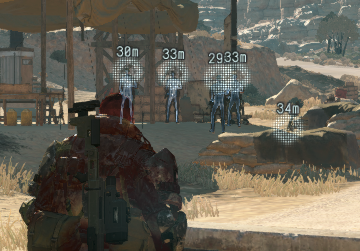
 MGSV Modding Wiki
MGSV Modding Wiki