Routes
Contents
Contents:- Related pages
- Introduction
- Relaxed Idle Act and Caution Idle Act [event node]
- Caution Stand Idle Aim/ Caution Squat Idle Aim [event node]
- Relaxed Walk [edge node]
- Conversation Idle [event node]
- Send Message [event node]
- Caution Stand Fire/ Caution Squat Fire [event node]
- Vehicle Move Fast/Normal/Slow [event node]
- Switch Route
- Use Flash Light and 1875147223
If you discover anything interesting or useful about routes or route events, please feel free to document them here for others to learn from. This page can be a general repository of unsorted route-related information. If your findings are complicated or in-depth, consider creating a separate page for them.
Introduction
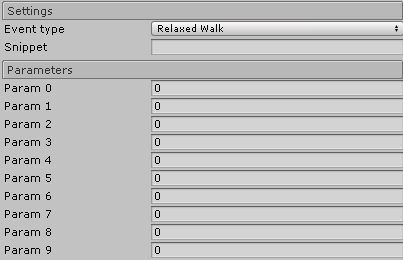 Each Event Node has ten parameters.
And each parameter defines a behavior for the event as well as each
event has very specific parameters. There is no event that has used all
ten parameters.
Each Event Node has ten parameters.
And each parameter defines a behavior for the event as well as each
event has very specific parameters. There is no event that has used all
ten parameters.
Even the Edge Node can contain numbers in the ten parameters. An interesting one is while using Relaxed Walk there is a parameter to make the Soldier stare at something while moving.
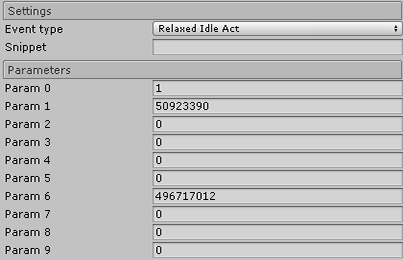
Relaxed Idle Act and Caution Idle Act [event node]
These two events are simple to use. Only three parameters out of ten are needed to run.
Param0. 1, There are other values but for now 1 is enough for these two Events.
Param1. It holds values where the event will point to a specific
direction, as well as hold for a brief time what has been chosen in
Param6. For this there are unique numbers intended for this.
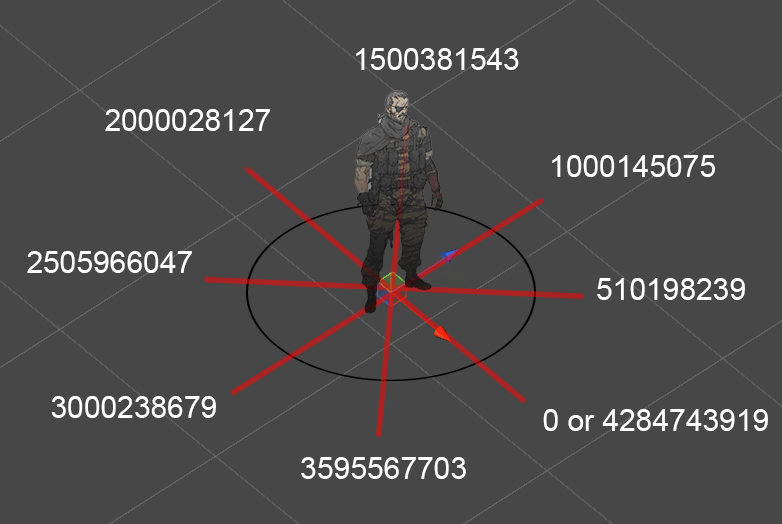 Values to used in
vanilla routes’ Param1
Values to used in
vanilla routes’ Param1
The values in Param1 are actually two shorts - rotation and afterward the wait time, but currently FoxKit’s Route Builder reads them as one integer. To more accurately edit Param1, you can convert the integer from a decimal a hexadecimal format and edit the first and last half separately.
The rotation value ranges from 0 to 65535/FFFFh, rotating counter-clockwise.
479/01DFh is the most common wait time value.
Param6. Display specific behavior/animations.
| Name string | StrCode32 hash in decimal | Description and notes |
| StandActNormal | 496717012 | Looking forward |
| StandActWalkAround | 2277088634 | Stepping around |
| StandActSmoking | 2014502296 | Smoking |
| TBA | 911690047 | Sleeping in a bed |
| TBA | 4113090604 | This needs some testing |
| TBA | 3641544758 | Looking left and right, caution-like |
| StandActKick | 2135364818 | Relaxed kick with a sound effect |
| StandActIdleStill | 1049359963 | TBA |
| TBA | 3641544758 | Slow start, sneak into caution, left and right |
| TBA | 4293802043 | TBA |
Relaxed Stand Idle
The mostly simple one. Just hold a value 1 in Param0 and a list of Unique Numbers in Param2 for wait idle and rotation. It is slightly different from Relaxed Idle Act.
Caution Stand Idle Aim/ Caution Squat Idle Aim [event node]
As the name itself says these Events Nodes works to aim at something. Also it take part another Node that will be treated as the target of the scope (Edge Move and Event Wait)
Param0. There are two values that work here, not just “1”. Route As Sight Move Path and Route As Object. The others somehow get in the way.
- No target = 1. It works fine. In fact I’m astonished that it works exactly like the Route As Sight Move Path
- Static Point = 257. This aim type will make the soldier look at static point in space at the coordinates defined in Param2 (x), Param3 (y) and Param4 (z), as float values converted to decimal.
- Character = 513. This aim type will make the soldier look at an entity defined by a StrCode32 hash of a GameObjectLocator’s name in a Param.
- ’'’Route As Sight Move Path ‘’’= 769. This aim type will make the soldier’s looking target follow a route, the StrCode32 hash of which is placed in Param2. And if the target follows a movement of Edge Node “Move”, “Move Slow”, “Move Normal” and “Move Fast” the Event Node Aim will follow the movement.
- Route As Object = 1025. Sorry for that but I haven’t not tested this value yet. But it should be similar to 769.
Param1. It holds values where the event will point to a specific
direction. Unique Numbers to use in Param1 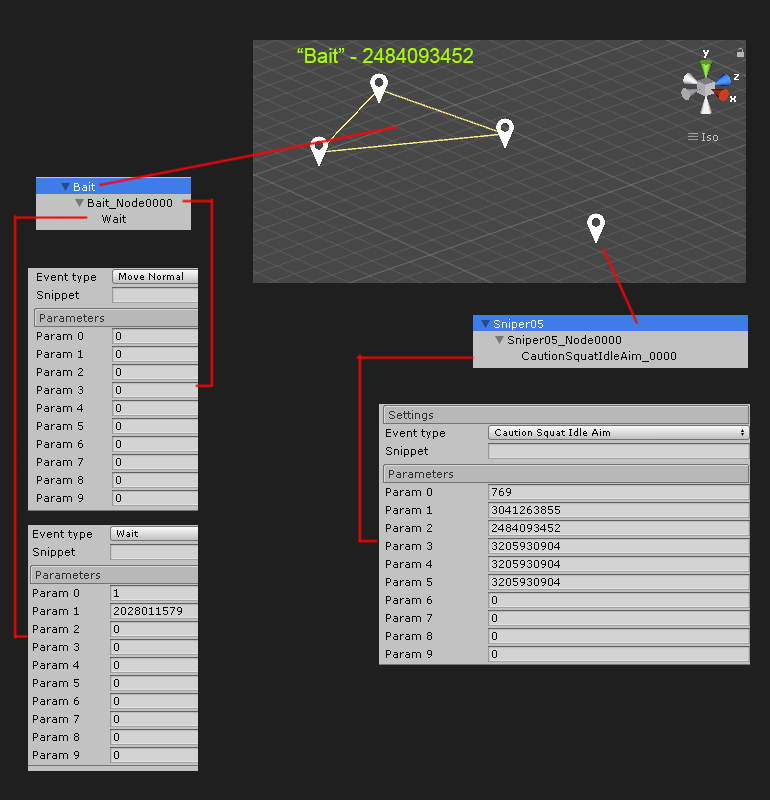 https://github.com/TinManTex/mgsv-lookup-strings/blob/master/RouteTool/Hashes/Tpp/Previous/routeEventMessages_unique.txt
https://github.com/TinManTex/mgsv-lookup-strings/blob/master/RouteTool/Hashes/Tpp/Previous/routeEventMessages_unique.txt
Param2. Holds a number that means the target of the sight. Any Node can be a target. Even moving.
So if you create a Node called “Target”. And if you convert Target to number, 2924226716. This will be the value to be placed in Param2.
See Edge Move and Event Wait to set better Targets.
Param3. It holds a Empty String “”, which is 3205930904. These could also be a set of coordinates for a static point in space, possibly used in case the target route isn’t there.
Param4. Same as Param3.
Param5. Same as Param3 and 4. However this parameter seems to be dispensable. Since in some cases it worked even without any value.
Edge Move and Event Wait
’’’ Both the Edge Move and the Event Wait are indispensable for the Aim to work with more realism, I must say.
Edge Move works like a Relaxed Walk and Run, Caution Walk and Run. There is slow, normal and fast.
Event Wait is similar to Act idle. And hold only two Parameters.
Param0. 1
Param1. Set the Aim to hold for a brief moment before switching to another Node. Unique Numbers to use here.
Relaxed Walk [edge node]
This edge node also have parameters. A simple one is while the node move it can target another route. I mean, the soldier while walking can turn his head and stare to something instead of looking straight like a robot.
It works the same as above in the Aim nodes. But Edges events have values -1 in Param0. So if Param0 is 769 to event node, for edge node should be 768 otherwise will not work.
Param2 is the string of another Route that should do the soldier to look at. Param3, 4 and 5 holds a fixed number ‘'’3205930904. ‘'’Which is just a empty string.
This edge paramaters is usuful to a enemy guard scan better areas while walking.
Conversation Idle [event node]
A simple Event Node that triggers a specific conversation. Using this Node will cause a conversation to be on one side only. To create more specific situations it would be necessary to define it by scripting. Even so, here are some parameters that work, although simple.
Param0. 1
Param1. It holds values where the event will point to a specific direction, as well as hold for a brief time what has been chosen in Param6. For this there are unique numbers intended for this.
Unique Numbers to use in Param1
Param6: String as S32 unit. Use the above strings and convert to numbers. I mean.. “USSR_story_04” is converted to 1380492315. So use this number in Param6. You may find this here
Param7. Does not need any value to work actually but this one point to another route. So if you want to link together two soldiers in conversation. “sol_quest_0000” should be 1856151639 as example.
By Script:
-- CallConversation
this.CallConversation = function( speakerGameObjectId, friendGameObjectId, speechLabel )
local speakerGameObjectId = "sol_vip"
local friendGameObjectId = "sol_vip2"
local speechLabel = "CT10195_01" -- A conversation
if Tpp.IsTypeString( speakerGameObjectId ) then
speakerGameObjectId = GameObject.GetGameObjectId( speakerGameObjectId )
end
if Tpp.IsTypeString( friendGameObjectId ) then
friendGameObjectId = GameObject.GetGameObjectId( friendGameObjectId )
end
local command = { id = "CallConversation", label = speechLabel, friend = friendGameObjectId, } -- Im sure using this will set a conversation between two listeners.
GameObject.SendCommand( speakerGameObjectId, command )
end
The speech should be a string that fires some dialogue inside the .spch files. Right now the file is not reversed to be made from scratch but its possible to reuse some special speech like the one in the mission s10036 “A Heroes Way”, located in s10036_area_fpk\Assets\tpp\level\mission2\story\s10036\speech_data_s10036_Vip.spch
And if you see the lua file enemy in s10036_area_fpkd\Assets\tpp\level\mission2\story\s10036\s10036_enemy.lua
It calls the speechlabel “VIP_001”.
But using special speechs needs to be loaded in a fox2 file with ‘'’TppSpeechData. ‘’’
Send Message [event node]
I think the best possible Node Event. It can activate any command including AI such as SetCommandAi (FORCE_SHOOT, SHOOT_PRACTICE, FORCE_WAIT, SHOOT_ROCKET). Send Message can work with at least three parameters (Param0, Param1 and Param7). Although it is possible to access other parameters, currently unknown.
Param0: 1
Param1. It holds values where the event will point to a specific direction, as well as hold for a brief time what has been chosen in Param6. For this there are unique numbers intended for this.
Unique Numbers to use in Param1
Param6: Sometimes it have 4 to 6 numbers. But I have not figured out anything that might make sense. It is possible to ignore this param.
Param7: This parameter is what sends a message. If you wrote “doIt” and turned this string into numbers. That will be 1780500634. String As 32 uint. This number is what will be placed in this parameter.
After that just write a code that identifies the string “doIt” and then some script.
if messageId == StrCode32( "doIt" ) then
this.NowYes("sol_quest_0003") -- function whatever
A simple example to trigger a soldier to kill a hostage.
function this.SoldierWantsToKillThatHostage ( soldierName )
local soldierId = GameObject.GetGameObjectId("TppSoldier2", soldierName ) --
local hostageId = GameObject.GetGameObjectId("TppHostageUnique2", "Hostage_0" )
local command = { id="SetExecuteHostage", targetId=hostageId }
GameObject.SendCommand( soldierId, command )
end
this.Messages = function()
return
StrCode32Table
{
GameObject =
{
{
msg = "RoutePoint2",
func = function (gameObjectId, routeId ,routeNode, messageId )
if messageId == StrCode32( "doIt" ) then
this.SoldierWantsToKillThatHostage("sol_quest_0000")
end
end
},
},
}
end
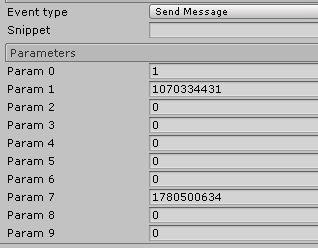
Param8: Sometimes it have 4 to 6 numbers. But I have not figured out anything that might make sense. It is possible to ignore this param.
Param9: Sometimes it have 4 to 6 numbers. But I have not figured out anything that might make sense. It is possible to ignore this param.
Caution Stand Fire/ Caution Squat Fire [event node]
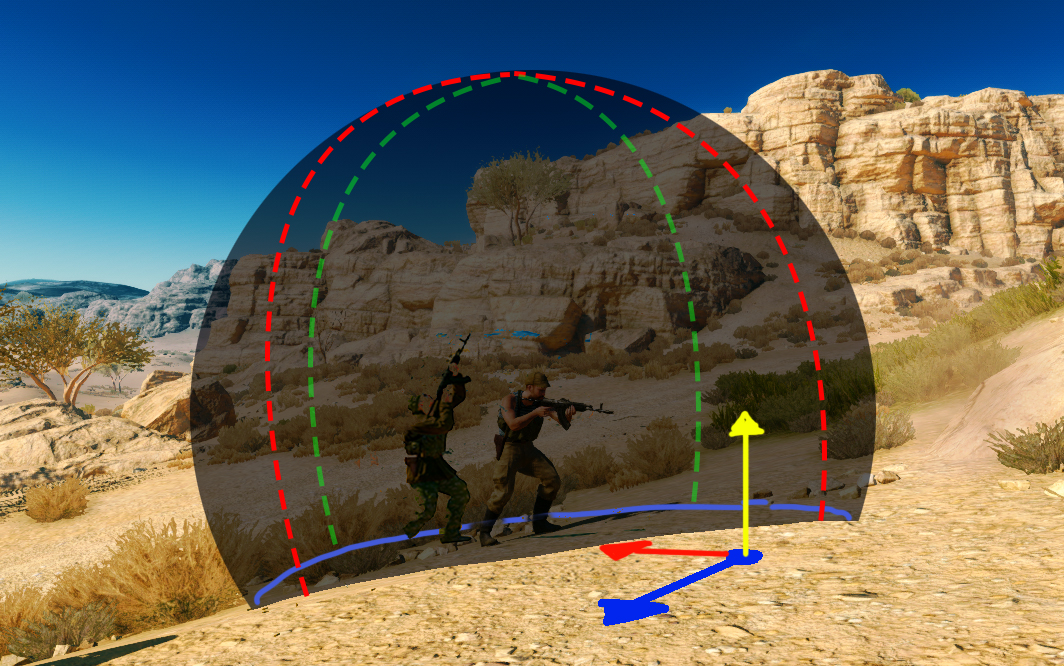 Using the right parameters this event fires steady shots in a certain
direction. It’s a bit confusing as to what parameters to set for the
direction of the shots. Here is an image that illustrates the dimension
of where to shoot.
Using the right parameters this event fires steady shots in a certain
direction. It’s a bit confusing as to what parameters to set for the
direction of the shots. Here is an image that illustrates the dimension
of where to shoot.
Param0: If for 1 as value will not activate the shots. The soldier will just stand and stare. 257 static point is the value that really works. 769 activates the shot but can not move to a certain direction. So use 257 to continue.
Param1. Here it hold for a brief time the shoot. If set 0 the enemy will constantly shoot. For this there are unique numbers intended below.
Unique Numbers to use in Param1
The next three parameters, Param2, Param3 and Param4 will set the
direction of the fire. Its a bit confusing choose the right numbers as
the three values depends of each one to work. Setting 0 in the three
params will be the safety zone and the default direction.
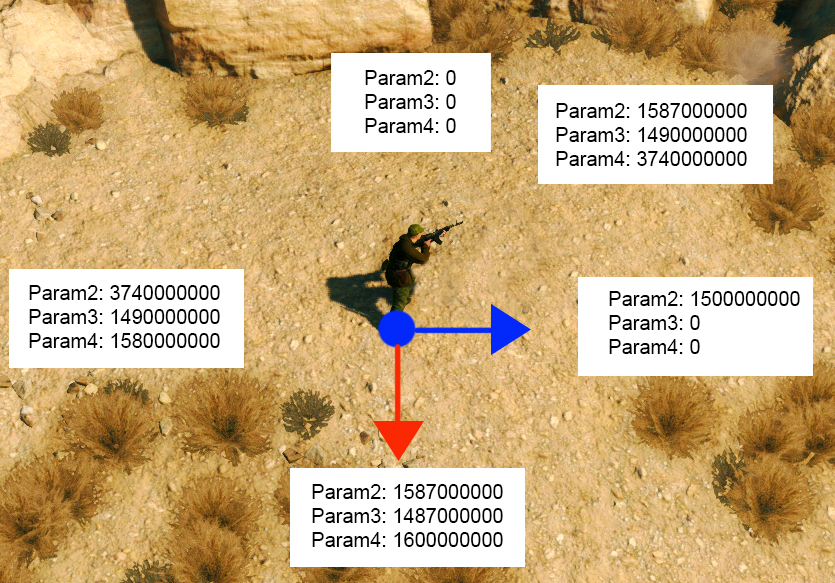 Param2: 0
Param2: 0
Param3: 0
Param4: 0
Those values may vary a lot. It can set one direction different values than what it show in the image.
Using Cheat Engine to change those values ingame can be very helpful.
Vehicle Move Fast/Normal/Slow [event node]
Simple to use it. To work it just need to choose a unique id number at Param6. Some routes use more parameters for more complex AI, but currently unknown how to use it.
The unique number to be set in Param6 can be find looking at the vanilla routes. Taking the Field Area as example and looking inside the s10036_area.frt.
Look at the image, there is four unique numbers divided along the small
cp to the field cp and then goes to another small cp.
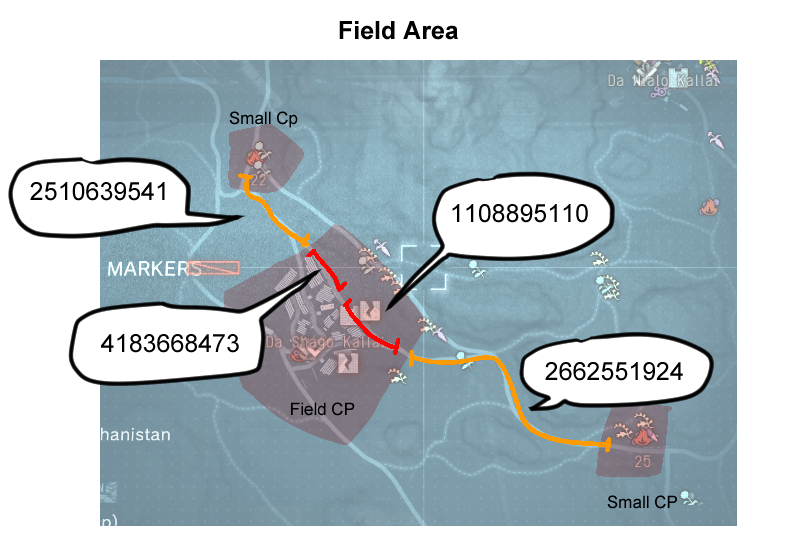 So.. If you want to
do a route where a vehicle start at the small cp 22 and goes trhough the
field cp (Shago Kallai) to end at the small cp 25 just use those numbers
in param6.
So.. If you want to
do a route where a vehicle start at the small cp 22 and goes trhough the
field cp (Shago Kallai) to end at the small cp 25 just use those numbers
in param6.
Some routes in story mission have one unique number to pass all the road instead of using slices of the road. In s10036_area.frt the vip vehicle start at small cp 25 and travel to the shago village with just 3554650167, instead of using 2662551924 and 1108895110.
Currently unknown what those numbers means.
As you see, its a lot of work to figure out which unique id every road have inside the Vanilla Routes. But with those four numbers in the image above it is a start to have a lot of fun see vehicles moving. Its possible to spawn a vehicle in the Shago Village that holds the number 2510639541 which belongs to the road outside of where the vehicle spawn and yet the vehicle will try to move there no matter what. Lots of fun because the model keeps try to running throught the map like crazy.
Switch Route
A Condition route. Though using SendMessage is much more easy to have a condition switch route is pretty much used to change a route to something linked to a gimmick location, resource or passage of time. SwitchRoute always use two routes to work. The conditions names for it are:
“IsNotGimmickBroken” - 665243854
“IsGimmickBroken” - 844380222
“CanUseSearchLight” - 1327217007
“CanNotUseSearchLight” - 1982248506
The first example can be this one. A route that will switch to another route to use a Search Light equipament once isNight. The first one called rts_walkingAtDay_00 and the second route rts_usingSearchLightAtNight_00.
rts_walkingAtDay_00
Param0: 1
Param1. It holds values where the event will point to a specific direction, as well as hold for a brief time what has been chosen in Param6. For this there are unique numbers intended for this.
Unique Numbers to use in Param1
Param6: Point to the route ‘'’rts_usingSearchLightAtNight_00, ‘'’which is 3067857059.
Param7: Is where holds the conditionName. In this case
CanUseSearchLight, 1327217007
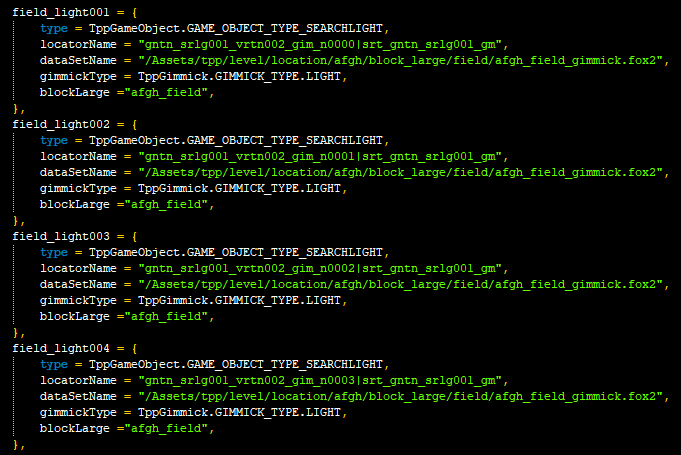 Param8: Is
the gimmick id of the searchlight gimmick. In this case I will use a
gimmick id from Afghanistan, the locatorName of which is
“gntn_srlg001_vrtn002_gim_n0002|srt_gntn_srlg001_gm” in
/Assets/tpp/level/location/afgh/block_large/field/afgh_field_gimmick.fox2.
We can find its gimmick id to use in this parameter in the location’s
gimmick script, located in
Assets\tpp\pack\location\afgh\pack_common\afgh_script_fpkd\Assets\tpp\script\location\afgh\afgh_gimmick.lua.
With the .fox2 path and locatorName, we’ll find the gimmick id used by
the gimmick tables within that script’s gimmickIdentifierParamTable,
here it being “field_light003,” which is 4280345761 in StrCode32
decimal. This is what we’ll use for Param 8.
Param8: Is
the gimmick id of the searchlight gimmick. In this case I will use a
gimmick id from Afghanistan, the locatorName of which is
“gntn_srlg001_vrtn002_gim_n0002|srt_gntn_srlg001_gm” in
/Assets/tpp/level/location/afgh/block_large/field/afgh_field_gimmick.fox2.
We can find its gimmick id to use in this parameter in the location’s
gimmick script, located in
Assets\tpp\pack\location\afgh\pack_common\afgh_script_fpkd\Assets\tpp\script\location\afgh\afgh_gimmick.lua.
With the .fox2 path and locatorName, we’ll find the gimmick id used by
the gimmick tables within that script’s gimmickIdentifierParamTable,
here it being “field_light003,” which is 4280345761 in StrCode32
decimal. This is what we’ll use for Param 8.
So… In this Route rts_walkingAtDay_00 if the condition used is CanUseSearchLight and once the passage of time becames Night it will switchRoute to ‘'’rts_usingSearchLightAtNight_00. ‘'’Now the second route…
rts_usingSearchLightAtNight_00
Param0: 1
Param1. It holds values where the event will point to a specific direction, as well as hold for a brief time what has been chosen in Param6. For this there are unique numbers intended for this.
Unique Numbers to use in Param1
Param6: Point to the route ‘'’rts_usingSearchLightAtNight_00, ‘'’which is 3067857059. This maybe keep a loop. If the route name to be rts_walkingAtDay_00 may break the loop?
Param7: Is where holds the conditionName. In this case now it use CanNotUseSearchLight, 1982248506. Means that once the Night is over the Route will switch to rts_walkingAtDay_00.
Param8: Is the same gimmick used in rts_walkingAtDay_00.
But, switchroute is just a Event that change to another route. Once the condition is true it needs to have another event such Relaxed Idle, Aim, Fire and so on. In this case as the route is using Search Light there is a event called UseSearchLight.
UseSearchLight
Param0: 16777985
Param1. It holds values where the event will point to a specific direction, as well as hold for a brief time what has been chosen in Param6. For this there are unique numbers intended for this.
Unique Numbers to use in Param1
Param6: Works the same as Aim. So the seacrhLight will move alongside of the path of this route the same way in Caution Stand Idle Aim.
Param3, 4 and 5: It holds a Empty String “”, which is
3205930904. 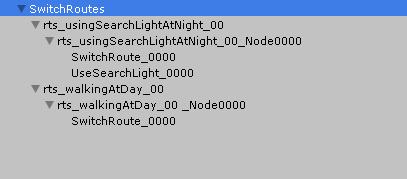
And there it is. Im still figure out how to use the other conditionName ‘'’IsGimmickBroken. ‘'’So far it use to access gimmick WatchTower and Mortars, heavy equipament and so on.
Use Flash Light and 1875147223
UseFlashLight a node event that has no unique parameters, but when soldiers use it, they will shine a flashlight at their sight target. In the daytime, UseFlashLight will instead use a Caution Idle Search-like animation, however the still unhashed 1875147223 node event will use the flashlight animation even in the daytime. Category:FRT
 MGSV Modding Wiki
MGSV Modding Wiki